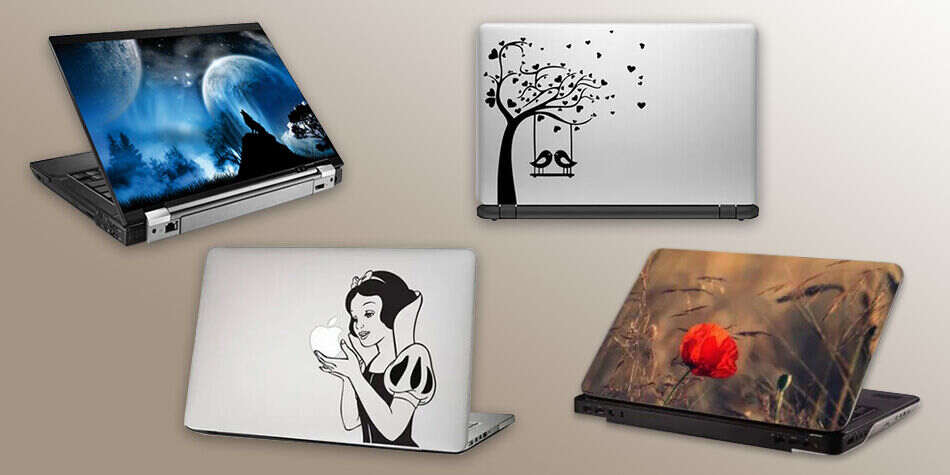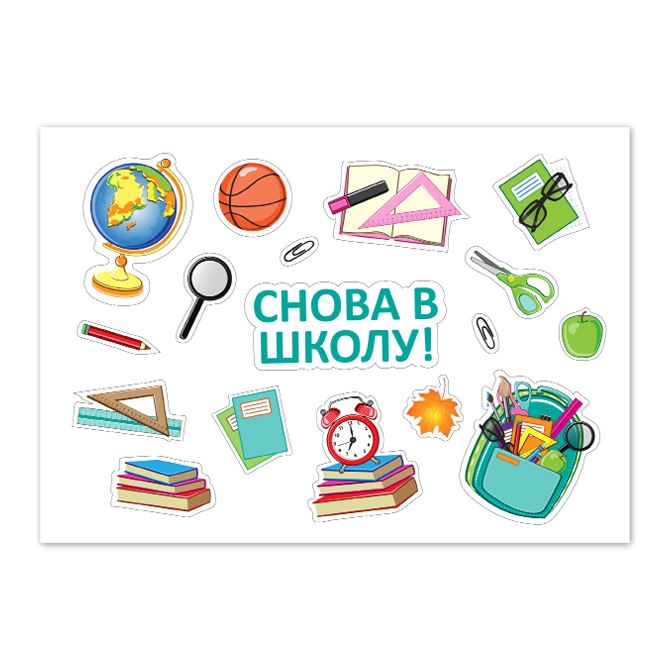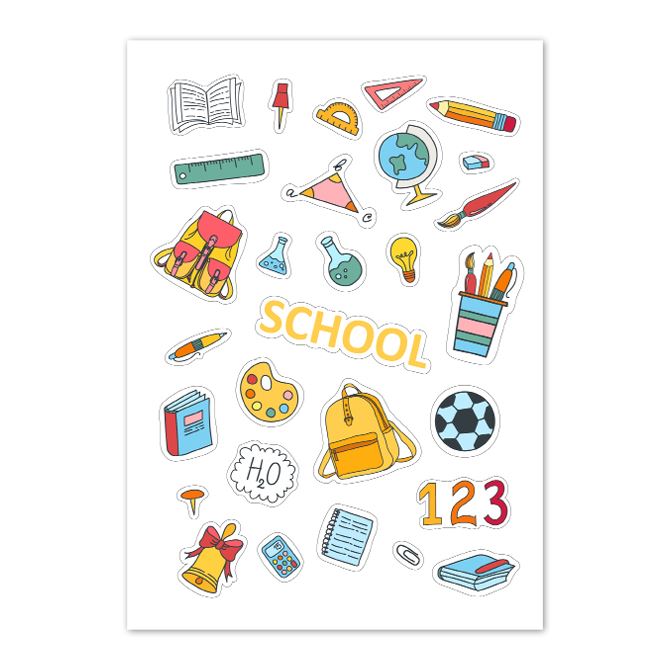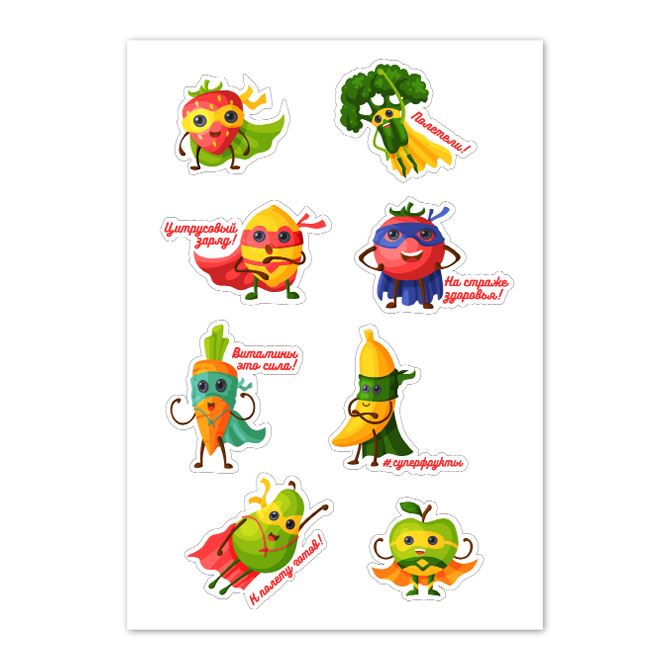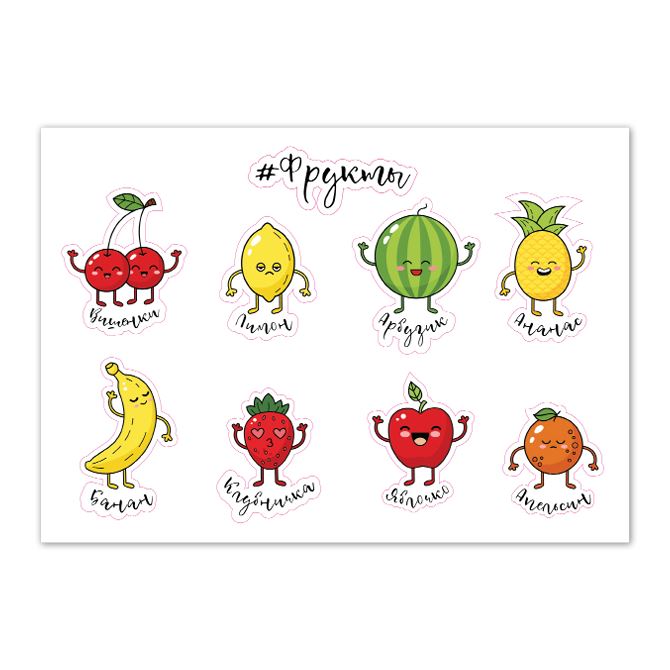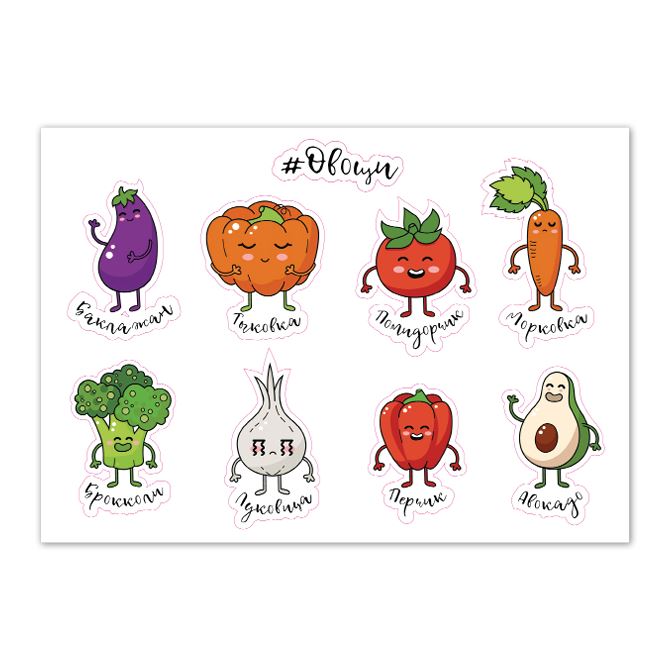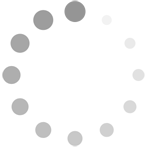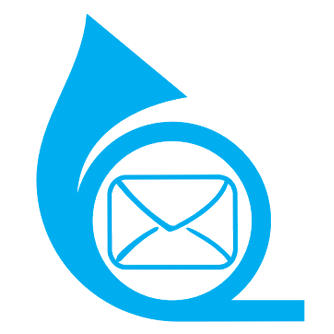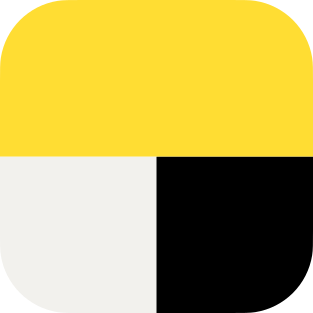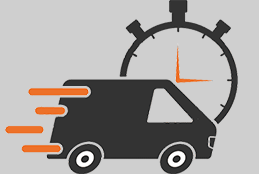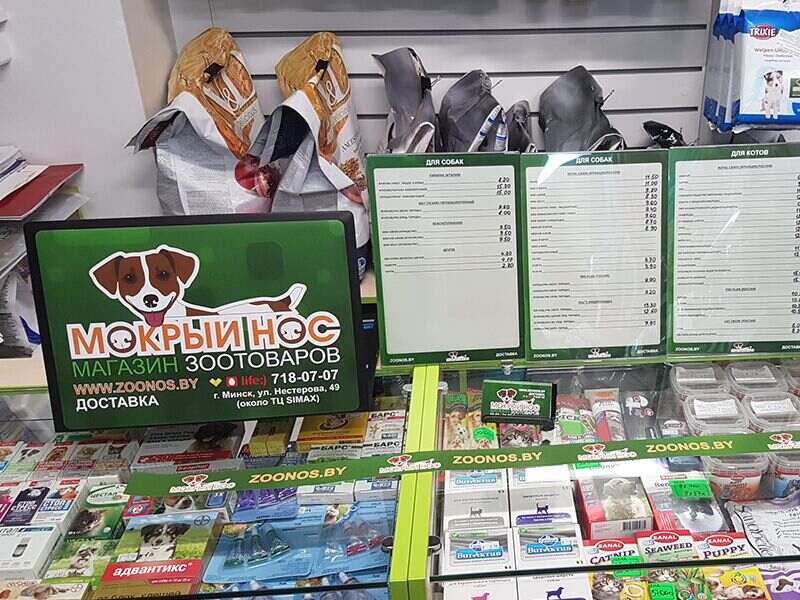Rules for the preparation of layouts
for the parameters chosen above
You have a ready layout? Check for compliance with the rules before you make an order.
You do not have a ready layout? We can modify your layout or create a new one in design Studio.
- Print | black and white laser
- Model color | Grayscale
- Resolution | 300 dpi
- File type doc, docx, rtf, pdf, jpg
- Profile | Grayscale
- Die gray | nasichennosti more than 30% (recommended)
Minimum line width | 0,2 pt
- Office documents:
- fonts | preference standard (Times New Roman, Courier, Arial, Tahoma, Calibri)
- format | field not less than 5 mm on each side; the side cover at least 15 mm
- new page | Before each block of text that starts with a new page should be a page break
blank page | equal to the text pages
- color | with color printing of MS Office may be distorted color
- image | should be inserted using "Insert picture from file"
- softcover | the deviation from the specified trim size of the book is ± 5 mm
- Printing | color or black and white inkjet
- Color model | RGB
- Resolution | 300 dpi (up to A2), 150 dpi (more than A2),
- File type | pdf, jpg
- Profile | sRGB IEC61966 -2.1 or grayscale for black and white printing
Print coursework
210 x 297 mm
Cut edge
210 x 297 mm
The actual size of a term paper.
Safe area
190 x 287 mm
The area of significant elements of the layout. It is recommended not to place important elements outside of this zone.